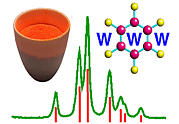 |
Advanced Certificate in Powder Diffraction
on the Web
Chapter 1 School of Crystallography, Birkbeck College, University of London |
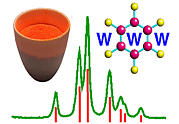 |
Advanced Certificate in Powder Diffraction
on the Web
Chapter 1 School of Crystallography, Birkbeck College, University of London |
Aims & Objectives
The aim of this release is give you time to familiarize yourself with your equipment and the distance way of learning as used in PD by giving you some Internet skills. Some of you may already know a lot about this. In that case consider it a refresher. Specific objectives are listed below:
In this section, you will learn about some background information about the Internet, and nomenclature and software issues relevant to it. Some of the introductory pages may refer to browsers and Internet issues, which are now less actual. Do not let this worry you. The field is progressing at breathtaking speed. If you feel you know enough about the Internet, then feel free to skip the external links.
Perhaps the most useful item here is the list of search engines.
In this section, we remind you of the importance of studying the material. Studying alone requires much self-discipline: for this reason we release the course material progressively as an aid to regular study. You should note that individual emails combined with the email discussion list form the core of the tutorial system used in this course.
The main aim of this section is to learn how to write Web pages with a simple text editor. This will be a skill which you will require for the assignments and especially for your project, and which is not difficult to learn.
Writing basic HTML is really easy. You could use a word processor such as Microsoft Word and simply save the results as HTML, though we do not accept coursework produced by this method! You will see why in the course material and, in addition, you do not learn the HTML markup language by that method.
The HTML section of this week's material suggests other ways of writing HTML, some of which require you to have some knowledge of the language. The language itself is very easy - much easier than learning about powder diffraction and other aspects of crystallography.
One of the great things about the World Wide Web is the ability to incorporate images into a document. This section explains how to do it. Always remember not to make your images too big otherwise people will not want to wait to download them.
An important thing to remember is that generally you cannot scan in
other people's diagrams that you may find in books. This infringes
![]() copyright.
[The globe symbol indicates a link to
optional material that is external to the PD course.]
copyright.
[The globe symbol indicates a link to
optional material that is external to the PD course.]
We provide some links to online tutorials in the links section at the end of the material.
You are not be expected to read all of these! However, they are simply there in case you need them, for example, when you want to go deeper into the subject than this course goes.
External Links
Much of the course material will additionally have a chapter-specific reference list to the printed literature and a link list to material present on the Internet. You are not be expected to read all the references or follow all links! They are provided in case you need them or if you want to see what else is available on the Internet.
Familiarize yourself with the ways of navigating around the course material. Note, that clicking on the course logo at the top of each page (as on this one) will bring you back to the main course index.
| © Copyright 1997-2006. Birkbeck College, University of London. |