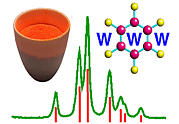 |
HTML Topics: Lists |
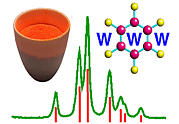 |
HTML Topics: Lists |
Lists
There are three types of lists: ordered, unordered and descriptive. These are described in the following sections.
Ordered Lists
An ordered list has the members of its list numbered. Each member of the list is enclosed by <LI> and </LI> tags, and then the entire list is enclosed by <OL> and </OL> tags. For example:
<OL> <LI>first</LI> <LI>second</LI> <LI>third</LI> </OL>
produces
The attribute TYPE with a value is used to change the numbering style. For example:
<OL TYPE="a"> <LI>first</LI> <LI>second</LI> <LI>third</LI> </OL> <OL TYPE="i"> <LI>first</LI> <LI>second</LI> <LI>third</LI> </OL>
produces
Note: The closing tag ( </LI> ) for items in the list can usually be omitted, but the closing tag for the list itself ( </OL> ) is essential. This comment applies also to the other types of list described below.
Unordered Lists
This is used if you don't want the list members numbered. Each member is enclosed by <LI> and </LI> tags as before, but the entire list is enclosed by <UL> and </UL>. For example:
<UL> <LI>England</LI> <LI>France</LI> <LI>Germany</LI> </UL>
produces
Descriptive Lists
In a descriptive list each item can be followed by descriptive text. Each member name is enclosed by a <DT> and </DT> tags, and the description of the member by the <DD> tag. The entire list is then enclosed by <DL> and </DL>. For example, here is a "described" shopping list:
<DL> <DT>Milk</DT> <DD>Full fat, Semi-skimmed, Skimmed.</DD> <DT>Fruit</DT> <DD>Oranges, Grapefruits.</DD> <DD>Apples, Pears.</DD> <DT>Cheese</DT> <DD>Brie, Camembert, Stilton.</DD> </DL>
produces
|
© Copyright 1995-2006.
Birkbeck College, University of London.
|
Author(s):
Huub Driessen Sami Raza Oliver Theis |