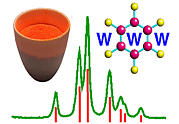 |
HTML Topics: Layout |
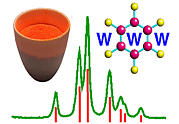 |
HTML Topics: Layout |
Centering
The tags <CENTER> and </CENTER> are used to centre text (as in titles), tables, pictures, and other objects in the browser window. Typing
<CENTER>
This text is centred left-right<BR>but not top-bottom<BR>on this
page.
</CENTER>.
produces
Horizontal Rule
Typing <HR> will produce a horizontal rule (a horizontal line) across a document, such as the ones used above and below the button bars. The thickness, width, and contrast of this can be varied by appending SIZE, WIDTH, and NOSHADE qualifiers. For example, the thicker line immediately below is produced by the statement <HR SIZE=5 WIDTH=20% NOSHADE>.
Preformatted Text
Preformatted text is a piece of text whose spacing you wish to conserve. To do this you must wrap the appropriate text (and spaces) with <PRE> and </PRE>. For example:
<PRE>
This is the spacing
that I want.</PRE>
gives:
This is the spacing
that I want.
Note that the typewriter font is used for preformatted text. This is because a fixed width ("mono-spaced") font is needed to preserve the relative positions of the characters. The preformatted feature is useful in some circumstances (for example to illustrate input text), but you should use it sparingly, because it bypasses the automatic formatting features of the browser.
|
© Copyright 1995-2006.
Birkbeck College, University of London.
|
Author(s):
Jeremy Karl Cockcroft
Huub Driessen Ian Tickle |