 |
Search-Match in practice with the ICDD's PDF4+ |
 |
Search-Match in practice with the ICDD's PDF4+ |
Search-Match in practice with the ICDD's PDF4+
Launch of the ICCD PDF4+ software produces a screen similar to the one shown below:
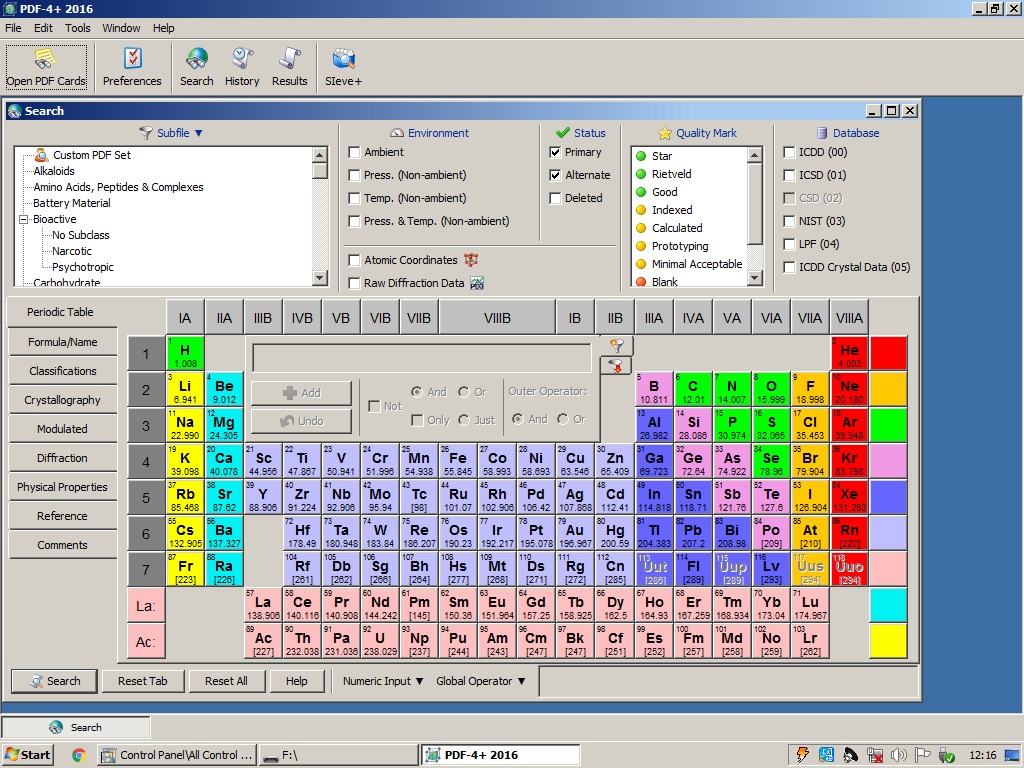
These pages are not intended to show you how the software works. There are various preferences and parameters that need to be set according to circumstances. The most common question asked by students new to thne technique is "does this match?".
As an example, a simple search-match using the software is shown for a PXRD data set on corundum (Al2O3) with many default parameters to illustrate potential pitfalls. The diffraction pattern is shown in red and the position of the peaks in the data is shown below with vertical tick marks, also in red:
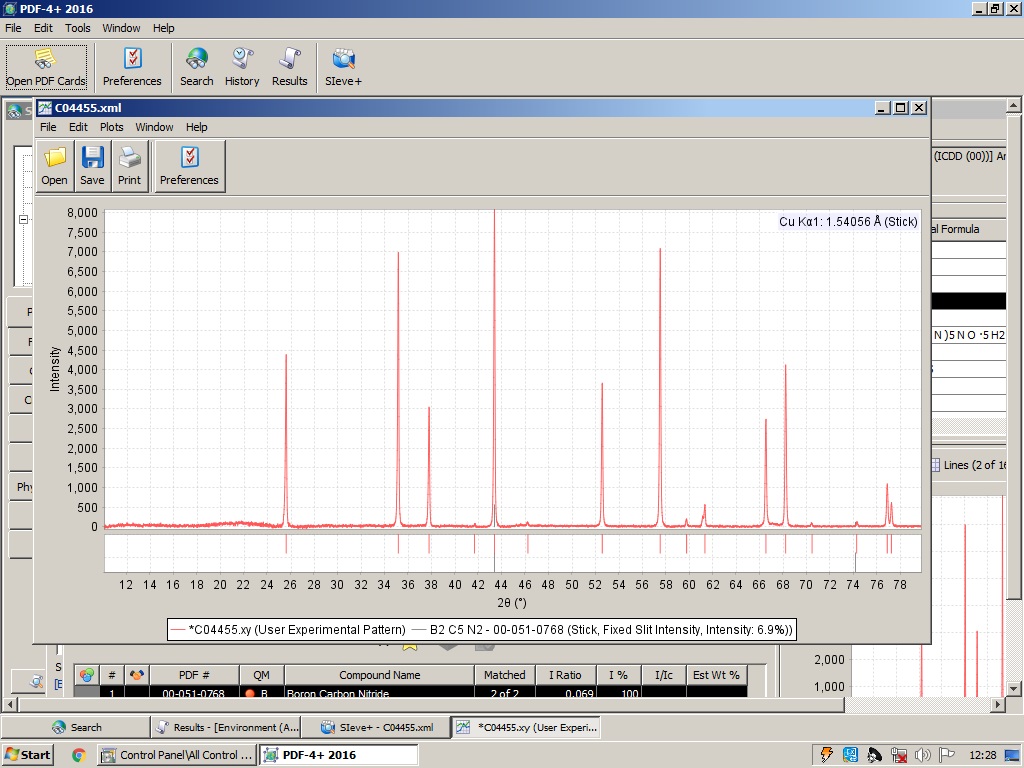
Since the computer does not know whether the pattern is from a mixture or a pure phase, the search-match algorithm might suggest an initial match to B2C5N2, which has known peaks indicated by the vertical tick marks in grey. This might be an acceptable match *IF* all of the other peaks were due to another material or mixture of compounds. However, if one knows, say, that the sample is an inorganic oxide, then one should ignore this match and look at the next best match in the list of solutions.
So "Search-Match" is not just about pushing the buttons in the right order: it also concerns using any other known information on the material. A typical piece of extra information might be sample colour and some of the example mixtures in the PXRD analysis course at UCL are from data measured on coloured mixtures.
|
|
|