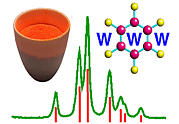 |
Computer Hardware and Browsers |
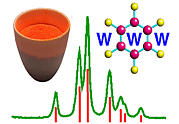 |
Computer Hardware and Browsers |
Hardware
It is anticipated that you will minimally need the equivalent of a 50MHz 486 8Mb RAM computer with 14" screen to undertake the course. As some of the course material pictures are large it will be helpful if you can configure the display to XVGA resolution (1024 x 768 with 256 colours) or better. In order to optimally enjoy the text and figures it will be necessary to use a Pentium PC with 16Mb memory, with graphics card with 4Mb memory and with 17" screen with display configured to XVGA resolution, or a Unix workstation (e.g. a Silicon Graphics).
We anticipate that most students will be using PCs running MS Windows 95/98/NT/2K. However, most of the course material can be browsed (and interacted with) using PCs running Linux or other UNIX computers or even Macs. However, the Department cannot guarantee an equal level of technical support for students not using PCs running MS Windows 95/98/NT/2K.
Since the project is most easily done on a PC running MS windows 95/98/NT/2K, we insist that students have access (at least in part) to such a PC running MS Windows.
Browser and HTML
The course has been developed with
 Netscape 3.0
Netscape 3.0
 with its
HTML 3.0 extensions on a mixture of MS Windows-based PCs and
VMS/Unix workstations.
It is possible that in some places problems may occur with other browsers
and other/ earlier versions of Netscape.
with its
HTML 3.0 extensions on a mixture of MS Windows-based PCs and
VMS/Unix workstations.
It is possible that in some places problems may occur with other browsers
and other/ earlier versions of Netscape.
Pages have not been checked exhaustively for
compatibility with
 Internet Explorer 3.0,
although no major problems have so far been encountered.
We recommend downloading of the latest production versions of the
browsers (when hardware and licensing permit it).
PC versions of the browsers may have different default settings,
and font sizes may have to be adjusted for optimal viewing on screen.
Internet Explorer 3.0,
although no major problems have so far been encountered.
We recommend downloading of the latest production versions of the
browsers (when hardware and licensing permit it).
PC versions of the browsers may have different default settings,
and font sizes may have to be adjusted for optimal viewing on screen.
Due to the limitations of HTML, some equations may be provided in GIF format, although most are now typeset in native HTML.
The HTML pages for this course make extensive use of the Symbol font available on PCs, MACs, and X-window workstations. Although this is not the formally-accepted standard, nonetheless it is still the de facto one. It is therefore important that you can view this font correctly with your browser. If you cannot see the following character below as a large red Greek alpha, then you will need to take action, which may depend on your choice of operating system and/or browser.
One problem with this method, which may arise when you try to view the HTML with your browser, is that the Symbol font is not loaded automatically on all operating systems:
(If it is set to: Use my default fonts, overriding document-specified fonts, then you will probably see a large red Roman "a" further up this page.)
First you have to locate the file where your personal preferences for X-windows applications are stored. This file, which will be called either .Xdefaults or .Xresources in your home directory, is normally sourced automatically each time you log in. If a file with one of these names exists then that's almost certainly the one you want. If neither (or both!) exist you will have to seek advice from your system administrator (or alternatively try each in turn!). Edit the file with a text editor and add the following line (assuming you are using the Netscape browser):
Netscape*documentFonts.charset*adobe-fontspecific: iso-8859-1
Then the command to load the font manually is:
xrdb -l .Xdefaults (or .Xresources as appropriate).
You must then restart the browser. If you have got the right file it should be loaded automatically the next time you login and you should not have to load it manually again.
Here is some detailed information on how the Netscape browser handles fonts under Unix.
Downloading
Image sizes often can be 100kB or more, and images may therefore take some time to download. Care has been taken to make this downloading optional for larger pictures by providing hypertext links to such image pages by reference where possible.
Printing
Printing gives the best results when you print from larger figures where there is a choice between smaller and larger versions, although they may be slower to download. Printing from the PC version of Netscape is better and more flexible than printing from the equivalent workstation product.
Cache Usage
Many people use the cache of their browser to store copies of files locally in order to avoid the slow speed of downloading on the Internet. Please note that this will give problems with those course pages, that are updated often without a change in filename. In particular, this will be applicable to Index pages, e.g. the Notice Board or the main Course Material Index, both of which will be popular entry points to access newly-released course material.
|
© Copyright 1995-2000.
Birkbeck College, University of London.
|
Author(s): Jeremy Karl Cockcroft Huub Driessen |